TAKE BACK CONTROL OF YOUR PERSONAL DATA
Americans have awakened to the reality that many of the apps on our devices are collecting substantial amounts of data about us every day, from the mundane to the highly sensitive. For some apps, data collection is just the first step in the process of commodifying that personal data—all out of sight from the consumer, who may believe the only thing that’s going on is that she/he is playing a cool free game on their phone or tablet.
Data privacy is a fundamental right and one principle that flows from this is that consumers should be able to easily control the flow of their data through the digital ecosystem. For that right to have meaning, consumers must be able to understand the data flows and business models of any application or service they use and be able to make informed decisions about the collection, transfer, and use of their data. This means that service providers must explain in simple terms if and how data is going to be collected and used, and users should be given simple ways to control that data flow and use.
A consumer should not have to be a Chief Information Security Officer in order to manage their privacy. Unfortunately, according to a recent consumer survey commissioned by Trusted Future and conducted by the research firm AudienceNet, few Americans feel equipped to do so. Much work needs to be done, but as we drive to this more Trusted Future, there are actions that consumers can take today to better protect their privacy, and exercise additional control over their data.
Felt very in control of their personal data
Expressed concern about their data being shared with third parties
Expressed concern about apps tracking their behavior across other apps, websites, and devices
Have chosen not use use an app or program because of privacy concerns
“The Federal government needs the partnership of every American and every American company in these efforts. We must lock our digital doors — by encrypting our data and using multifactor authentication, for example—and we must build technology securely by design, enabling consumers to understand the risks in the technologies they buy.”
President Joe Biden
8
steps to better
PROTECT YOUR PRIVACY ONLINE
8 steps to better
protect your privacy online
KEEP YOUR DEVICES SECURE BY PRACTICING GOOD CYBER HYGIENE
PREVENT UNAUTHORIZED USERS FROM ACCESSING THE INFORMATION ON YOUR DEVICE IF IT IS LOST OR STOLEN
UNDERSTAND HOW YOUR DATA WILL BE USED AND HANDLED BEFORE YOU “CLICK YES” OR “DOWNLOAD”
BE CAREFUL WITH UNSOLICITED LINKS AND ONLY OBTAIN APPS FROM OFFICIAL APP STORES
CONDUCT A REGULAR “PRIVACY AUDIT” OF YOUR SOCIAL MEDIA ACCOUNTS, APPS, AND OTHER ACCOUNTS
LIMIT THE INFORMATION YOU SHARE WITH THE WORLD
TAKE STEPS TO BROWSE WITH MORE PRIVACY AND MORE SECURELY
- Be aware of online tracking and what you can do to prevent it in web browsers and mobile phones. Your browser settings can allow you to decide what type of cookies you want to allow. You can also turn on “private browsing” to reduce tracking. Similarly, some mobile phones now have settings that require an app developer to ask for your permission before they track your activity across apps and websites − limiting the data collected about you.
- Choose browsers and search engines that limit tracking and data collection. There are important differences between different browsers and search engines—while some are known to extensively track your browsing history, others limit the data that can be collected about users and block website ad trackers.
- Avoid unsecured webpages. Only visit websites that use HTTPS (check the beginning of the website’s URL) to protect your browsing from prying eyes. Some leading browsers will also warn users when they are visiting websites that aren’t secure.
ASK YOURSELF − “DO I TRUST THIS APP, DEVICE, OR COMPANY?”
KEEP YOUR DEVICES SECURE BY PRACTICING GOOD CYBER HYGIENE
PREVENT UNAUTHORIZED USERS FROM ACCESSING THE INFORMATION ON YOUR DEVICE IF IT IS LOST OR STOLEN
UNDERSTAND HOW YOUR DATA WILL BE USED AND HANDLED BEFORE YOU “CLICK YES” OR “DOWNLOAD”
BE CAREFUL WITH UNSOLICITED LINKS AND ONLY OBTAIN APPS FROM OFFICIAL APP STORES
CONDUCT A REGULAR “PRIVACY AUDIT” OF YOUR SOCIAL MEDIA ACCOUNTS, APPS, AND OTHER ACCOUNTS
LIMIT THE INFORMATION YOU SHARE WITH THE WORLD
TAKE STEPS TO BROWSE WITH MORE PRIVACY AND MORE SECURELY
- Be aware of online tracking and what you can do to prevent it in web browsers and mobile phones. Your browser settings can allow you to decide what type of cookies you want to allow. You can also turn on “private browsing” to reduce tracking. Similarly, some mobile phones now have settings that require an app developer to ask for your permission before they track your activity across apps and websites − limiting the data collected about you.
- Choose browsers and search engines that limit tracking and data collection. There are important differences between different browsers and search engines—while some are known to extensively track your browsing history, others limit the data that can be collected about users and block website ad trackers.
- Avoid unsecured webpages. Only visit websites that use HTTPS (check the beginning of the website’s URL) to protect your browsing from prying eyes. Some leading browsers will also warn users when they are visiting websites that aren’t secure.
ASK YOURSELF − “DO I TRUST THIS APP, DEVICE, OR COMPANY?”
Trusted Resources for Further Reading
Maintaining Privacy on Your Device
Federal Trade Commission
Cybersecurity & Infrastructure Security Agency
Australia’s eSaftey Commissioner
U.S. Military OneSource
New Zeland’s Computer Emergency Response Team
European Union Agency for Cybersecurity
PROTECTING YOUR PRIVACY WHEN USING APPS
U.S. Federal Trade Commission
U.S. Cybersecurity & Infrastructure Security Agency
Australia’s eSafety Commissioner
PROTECTING YOUR PRIVACY ONLINE
U.S. Cybersecurity & Infrastructure Security Agency
U.S. Federal Trade Commission
Canadian Centre for Cyber Security
National Cybersecurity Alliance
Useful Cyber Safety Tips
New York Times
Tech Safety