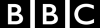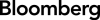Practice Good Cyber Hygiene
Practicing good basic cyber hygiene is one of the best, and easiest, ways people can protect themselves from cyber criminals and others that mean you harm.
Experts estimate that over 80% of cyber incidents could have been stopped if the targets had adopted good cyber hygiene practices. Adoption of basic and widely recognized cyber hygiene best practices can be one of the first and most important defenses people can employ to better protect themselves from ever-evolving and increasing cyber threats. This involves simple steps like adopting strong passwords, using multifactor authentication, updating devices when updates are issued, only downloading from official app stores, and avoiding untrusted links.
But according to a recent consumer survey commissioned by Trusted Future and conducted by the research firm AudienceNet, only about half of respondents take these recommended steps.
Adopting 2-factor authentication
Avoiding untrusted links
Only downloading from official app stores
Keeping software up to date
Lock Your Digital Doors
The hackers behind the intrusion into Colonial Pipeline’s IT systems, which led to panic buying at gas stations, were able to gain access to the company’s systems because one of Colonial’s employees reused a password from another account. Once that other account was compromised, hackers were able to identify the employee’s password in a batch of leaked passwords posted to the dark web.
Taking advantage of the surge in online deliveries during the pandemic, hackers sent text messages to millions of mobile phones prompting users to download a parcel tracking app, which was actually loaded with the “Flubot” malware. Because the app was not on the official Google Play Store, Android devices were only vulnerable if the user changed the default security settings to allow sideloading. Users who did not reverse the default setting of no sideloading stayed secure.
9
ESSENTIAL STEPS
TO KEEP YOUR DEVICE SECURE
9 ESSENTIAL STEPS
TO KEEP YOUR DEVICE SECURE
USE STRONG AND UNIQUE PASSWORDS FOR EACH ACCOUNT.
USE A PASSWORD MANAGER.
USE MULTI-FACTOR AUTHENTICATION.
AVOID INSECURE WEBSITES.
ONLY DOWNLOAD FROM OFFICIAL APP STORES.
KEEP YOUR SOFTWARE UP TO DATE.
RESPOND TO UNSOLICITED MESSAGES WITH CAUTION.
IF YOU ARE UNSURE, DON’T CLICK!
BEFORE YOU DOWNLOAD OR USE AN APP, DO SOME BASIC PRIVACY DUE DILIGENCE
USE STRONG AND UNIQUE PASSWORDS FOR EACH ACCOUNT.
USE A PASSWORD MANAGER.
USE MULTI-FACTOR AUTHENTICATION.
AVOID INSECURE WEBSITES.
ONLY DOWNLOAD FROM OFFICIAL APP STORES.
KEEP YOUR SOFTWARE UP TO DATE.
RESPOND TO UNSOLICITED MESSAGES WITH CAUTION.
IF YOU ARE UNSURE, DON’T CLICK!
BEFORE YOU DOWNLOAD OR USE AN APP, DO SOME BASIC PRIVACY DUE DILIGENCE
Trusted Resources for Further Reading
Securing Devices
U.S Department of Homeland Security
Federal Trade Commission
Cybersecurity & Infrastructure Security Agency
Candaian Centre for Cyber Security
Australia’s eSaftey Commissioner
New Zeland’s Computer Emergency Response Team
U.K. National Cyber Security Centre
India’s Ministry of Electronics and Information Technology’s Computer Emergency Response Team (CERT-In)
National Cybersecurity Agency of France
Using Apps Safely
U.S. Federal Trade Commission
U.S. Cybersecurity & Infrastructure Security Agency
U.S. Military OneSource
Australia’s eSafety Commissioner
Social Engineering / Phishing Attacks
U.S. Cybersecurity & Infrastructure Security Agency
U.S. Federal Trade Commission
Canadian Centre for Cyber Security
Australia’s eSafety Commissioner
Useful Cyber Safety Tips
New York Times
Tech Safety